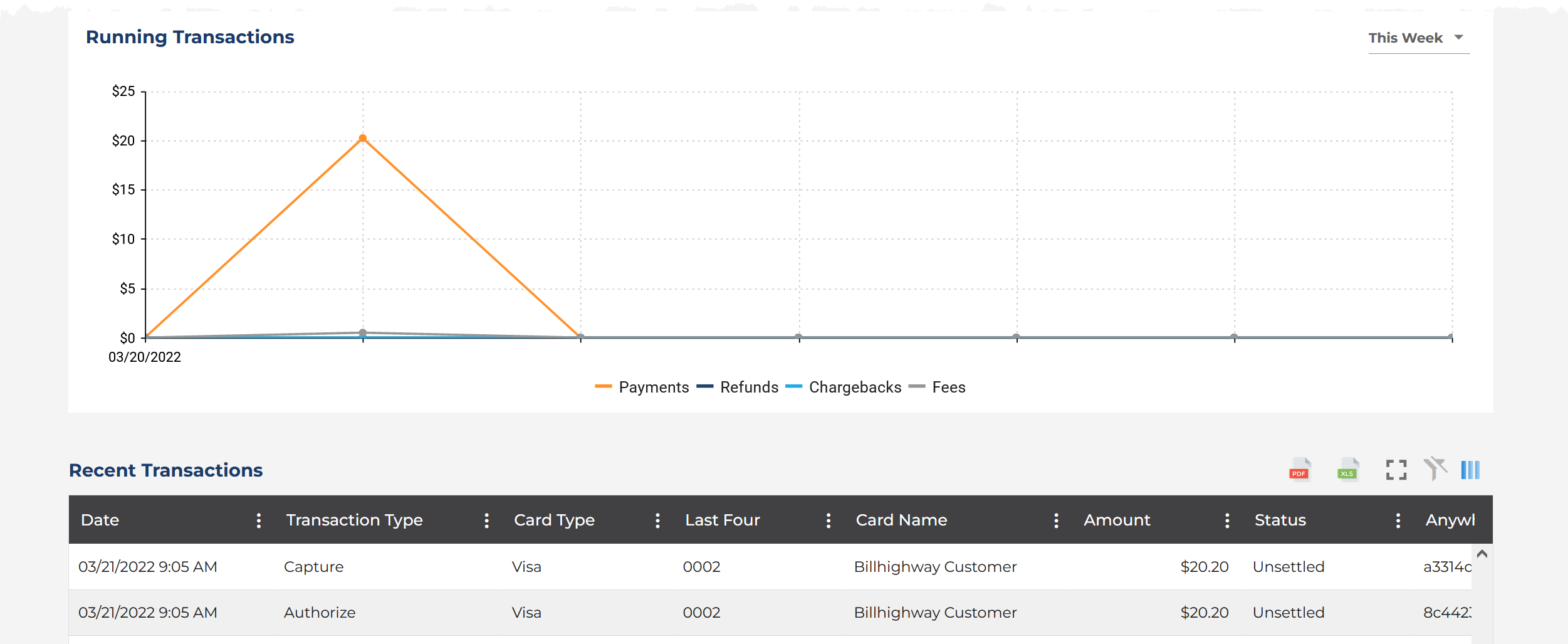Using the APG Dashboard
The Dashboard is a central location from which users can see critical information and drill down into more detail on desired action points.
This landing page offers a quick view of today’s payment activity and settlement information to be used for bank reconciliation. The Dispute section calls attention to any chargebacks that require attention.
It is divided into several sections:
|
Net Settlement
|
Open Disputes
|
|
Previous Net Settlement
|
Upcoming Disputes
|
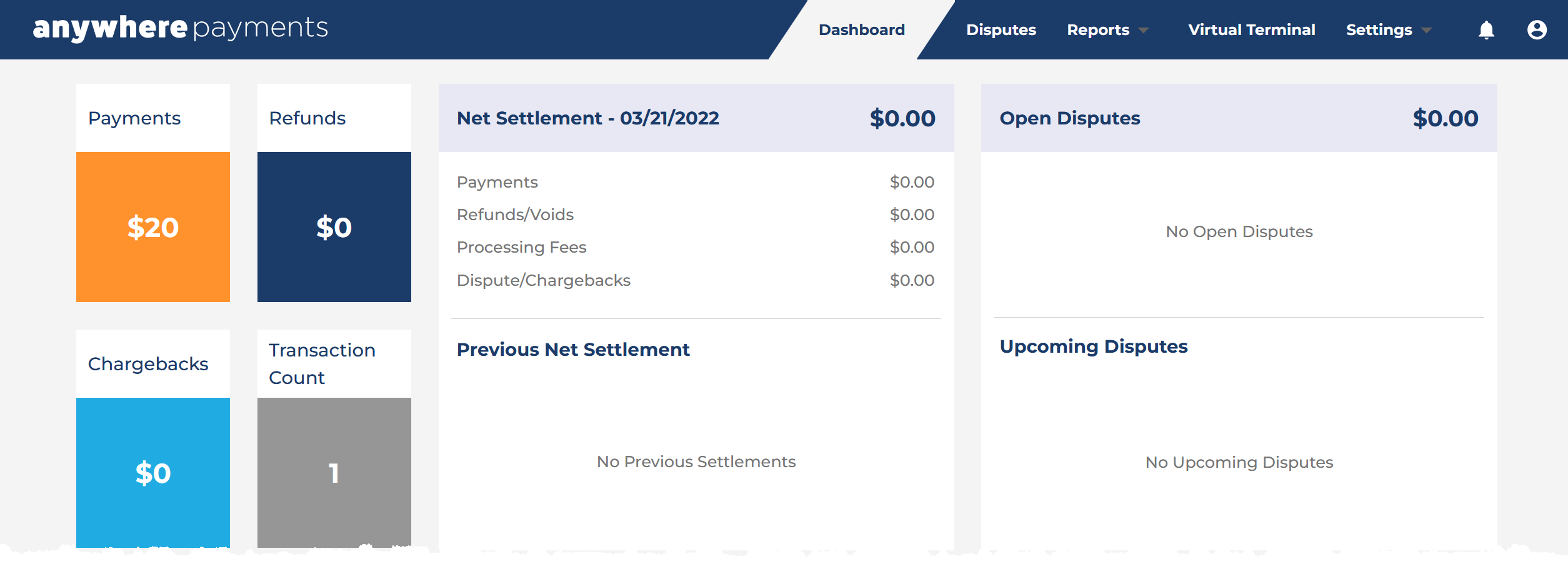
|
Running Transactions
|
Recent Transactions
|