Creating Advertising Setup Options
To create necessary options for other areas of the Advertising App, the following settings must be configured in the Advertising App > Setup.
Note: Note that these options must be configured before other advertising setups can take place, as these selections are integral to other parts of the advertising setup process.
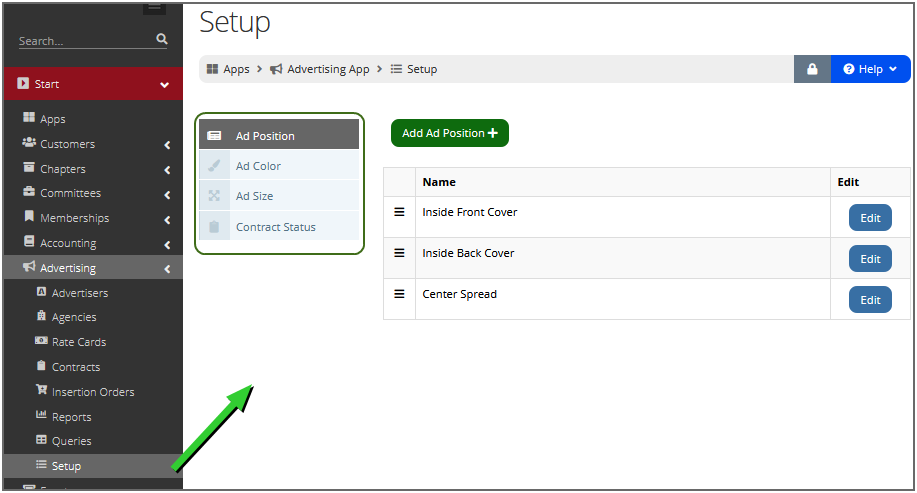
-
Ad Position: All ad locations that can be purchased. Examples of ad positions could be “Inside Front Cover,” “Center Spread,” or “Inside Back Cover.”
-
Ad Color: Color options that advertisers can choose from. Example of ad color options could be “CMYK,” “2 Color Process,” “3 Color Process,” or “Black and White.”
-
Ad Size: These are ad size options and could include options like “1/3 Page,” “Full Page,” or “Thumbnail.”
-
Contract Status: This is a list of status options to select from when indicating the progress of a contract. Examples might include “Signed,” “On Hold,” or “Closed."
Note: Ad Position, Color, and Size options are required to create rate cards.