Enabling Hotjar
The Hotjar integration can be enabled to create heatmaps and recordings of user interactions with re:Members AMS.
-
Navigate to https://www.hotjar.com.
-
Create a new login or login to an existing account.
-
Add a new site in Hotjar. The site should point to your instance of re:Members AMS. (Enter the full URL, including "https://".)
-
Locate the Site ID.
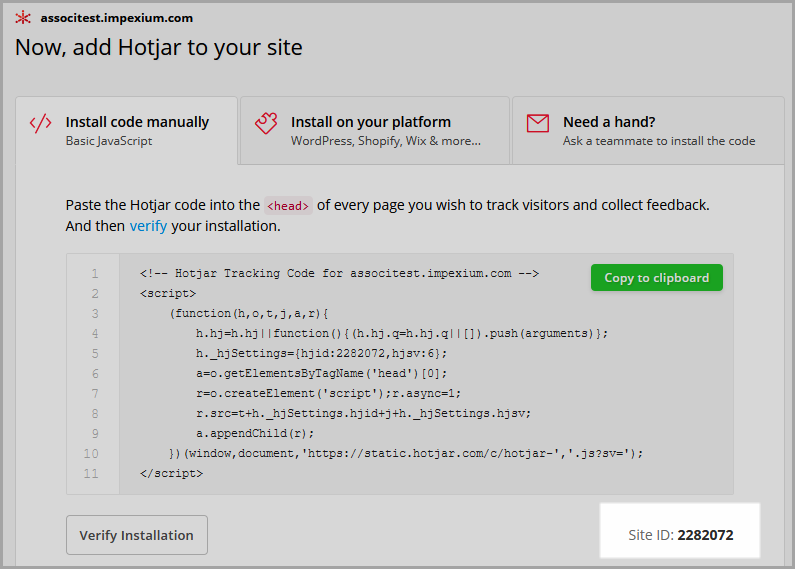
-
In re:Members AMS, Configurations App > Settings > Integration:
-
enter the Site ID from Hotjar into the Hotjar ID field and
-
set which aspects to track using the Hotjar Usage field.
-
Click Save.
-
Click the My Profile drop-down menu and click "Clear Cache."
-
Once the necessary settings have been applied in re:Members AMS, return to Hotjar and Verify Installation. It may be necessary to wait a few minutes before verifying.