Returning a Single Aggregate Value (Count)
This setting returns a single line showing only the total number of records matching query criteria.
To configure:
-
Navigate to the Query Builder. Begin building a new query or select an existing one.
-
Proceed to the Step 3 - Select Result Fields section in the Query Builder.
-
Locate the Add Count (Number of Results) icon
 .
.
Note: No other result fields can be used when Add Count (Number of Results) is enabled, unless Group (Aggregate) Results is enabled.
In the image below, the “Last Name” field was added and Group (Aggregate) Results is not enabled—as a result the Add Count (Number of Results) icon is not selectable.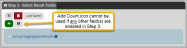
-
With no other result fields are added, click the Add Count (Number of Results) icon
 .
.
-
Complete the final steps of query setup.
-
Save and run the query. The result is a single line showing the aggregate number of records matching the criteria submitted.
In the example below, the query returns the total number of individual members in the system: 523.


