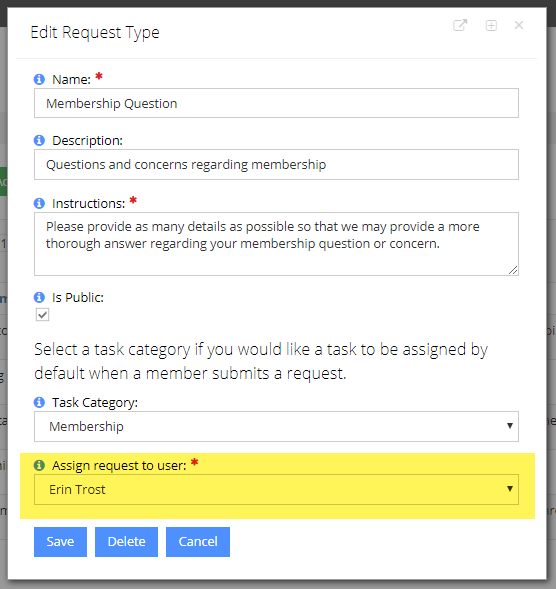Adding a User to a Request Type for Tasks
Tasks can automatically be created from a specific Request Type. To have a task automatically created and auto-assigned, the user will need to be indicated in the Request Type setup. To edit or add a new Request Type, navigate to Customers>Setup>Request Types and select the “Add New Request Type +” button or select the corresponding “Edit” button located next to the Request Type you wish to update.
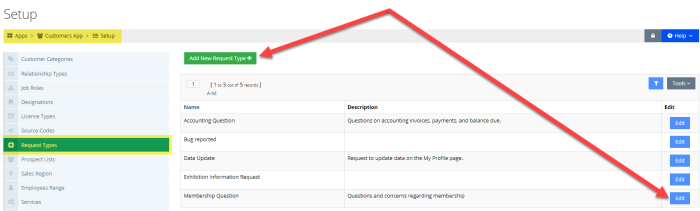
Indicate which user should be assigned to the corresponding task that will be created as a result of the Request Type in the “Assign request to user” field.