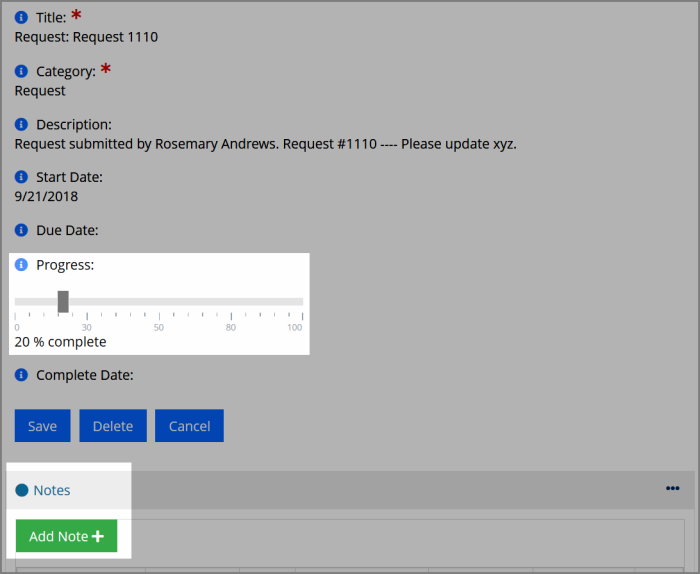Tracking Task Progress and Notes
To track task progress and record notes about a task, users can update the task from their Individual Record or My Profile.
- Navigate to the Individual Record (for staff) or My Profile page (for non-staff).
- Select the Tasks tab > Tasks menu option.
- Under the Pending tab, locate the task and click the corresponding Edit button.
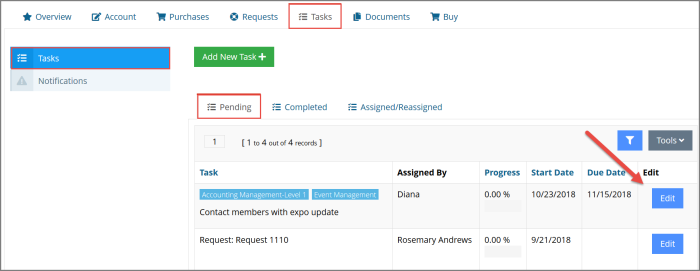
In the Edit Task window, progress can be tracked using the Progress slider bar. Once the Progress bar is saved at 100%, the task is automatically moved from the Pending tab to the Completed tab. To record notes on the task, locate the Notes section at the bottom of the window and click Add Note.