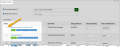Canceling Event and/or Session Registrations
Staff users can cancel event registrations and/or session registrations on behalf of a customer. The system can also be configured to allow customers to cancel their own registrations.
Note: For more on canceling all or part of group registrations, see: Canceling All or Part of a Group Registration.
Canceling on Behalf of a Registrant
-
Navigate to the Individual Record > Purchases tab > Events menu option.
-
Click the Details button next to the event.
-
On the Event Registration Detail page, click the Cancel Registration button.
-
The cancellation form will appear.
-
Choose the Cancellation Batch and Refund GL Account.
-
To cancel the event registration (and all associated line items):
-
To cancel sessions (but not the entire event registration):
-
Under Line Items, deselect the item for the overarching event, which has the "Event" label. Once this line item is deselected, the other sessions become selectable.
Note: If the line item for the event itself is selected, sessions are grayed out and cannot be deselected. The event check box must be deselected in order to choose specific sessions.
-
Deselect any sessions that should NOT be canceled.
-
-
-
If applicable, confirm the applied Cancellation Fee(s). Adjust or deselect if necessary.
-
At the bottom of the form, click Cancel Invoice.
You will be redirected to the Event Registration Detail page, which will reflect only items for which the customer is still registered. If the customer is no longer registered for any items, the registration will show as canceled.
Note: For information on refunding an event registration without canceling the registration, see Refunding an Event Registration without Canceling.
Canceling Sessions as a Registrant
Registrants can be given permission to cancel their own event registrations. For more on this configuration, see Configuring Event Cancellation Policy.
If enabled, registrants can access this option via their My Profile page > Purchases tab > Events menu option, through the Event Registration Details page.